To view folder and file logs
1. Go to Documents: Document Library.
2. Click the folder or file name.
3. Click the Log link in the preview pane on the right. The following page opens.
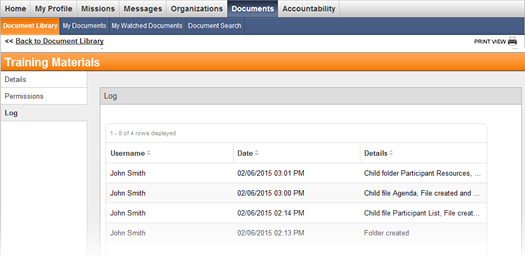
The Log page displays a list of actions that were performed on the folder or file. The table lists the username of the person who performed the action, the date and time the action was performed, and the action details.