When you are composing a message , you can search for recipients, select the Administrators, and then add them to your message.
To add recipients
1. On the Compose page, click Add Administrators and the Search Center window opens.
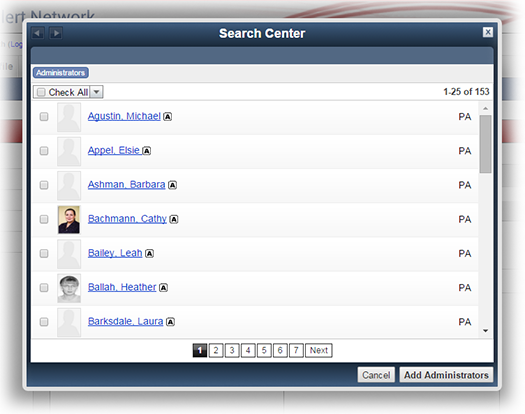
If you want to... |
Then... |
Search for an individual, group, or organization by name, |
● In the Search field, type the name or the first few letters of the name. ● Click Search. The search results appear. ● Select the check box for those that you want to receive the message, and click Add. Your selections are added to the All Recipients field. |
View all Individuals, Administrators, Groups, or Roles, and select a few, |
● Click Individuals, Administrators, Groups, or Roles. ● Click Search. The search results appear. ● Select the check box for those that you want to receive the message, and click Add. Your selections are added to the All Recipients field. |
View all Organizations, and the users, departments, and/or subdivisions contained within an organization's hierarchy, and select a few, |
● Click Organizations. The Organization Selection window opens. ● Select the check box for those that you want to receive the message, and click Add. Your selections are added to the All Recipients field. |
2. Select the check box for all administrators that you want to receive the message, and click Add. Your selections are added to the Recipients field.